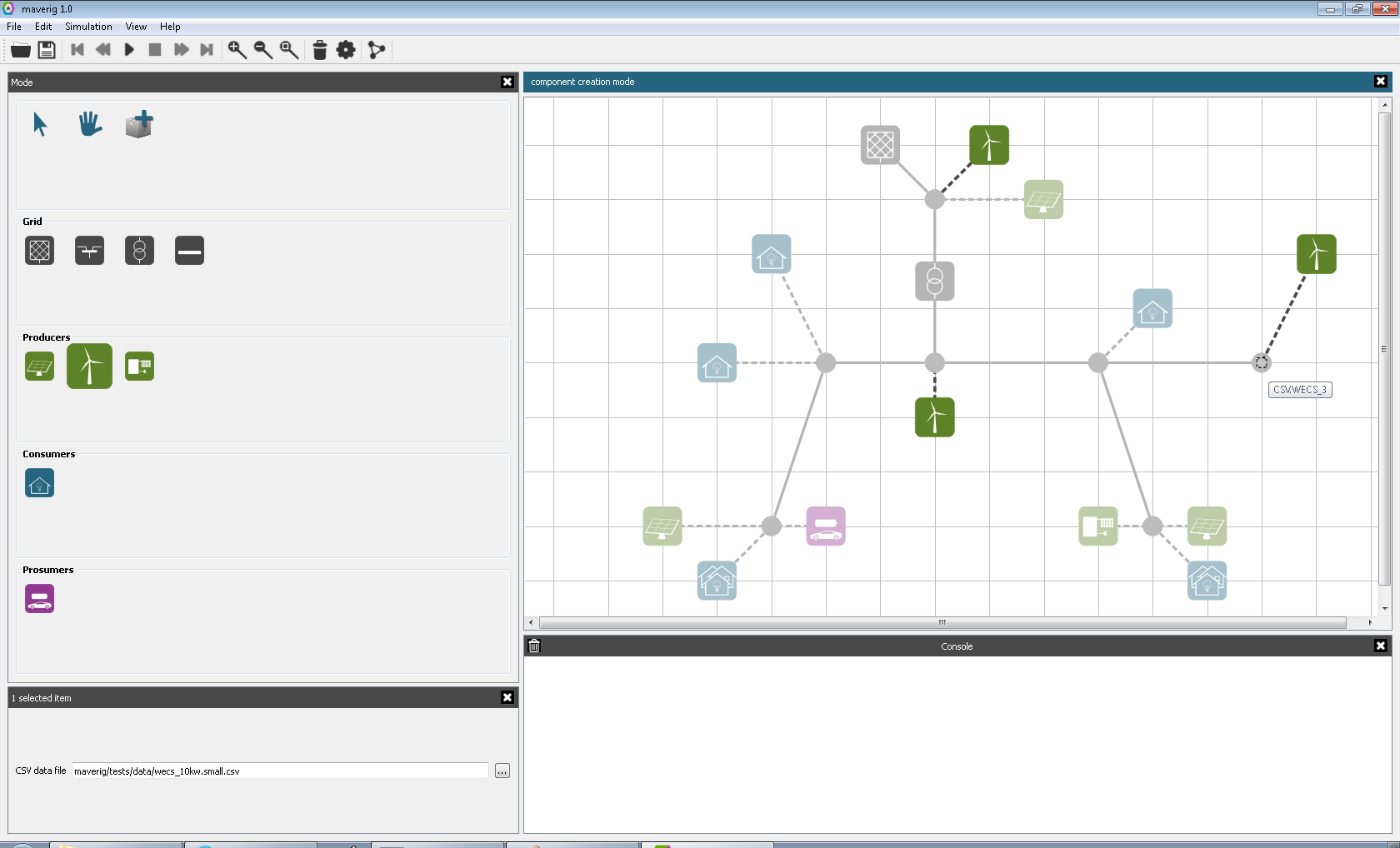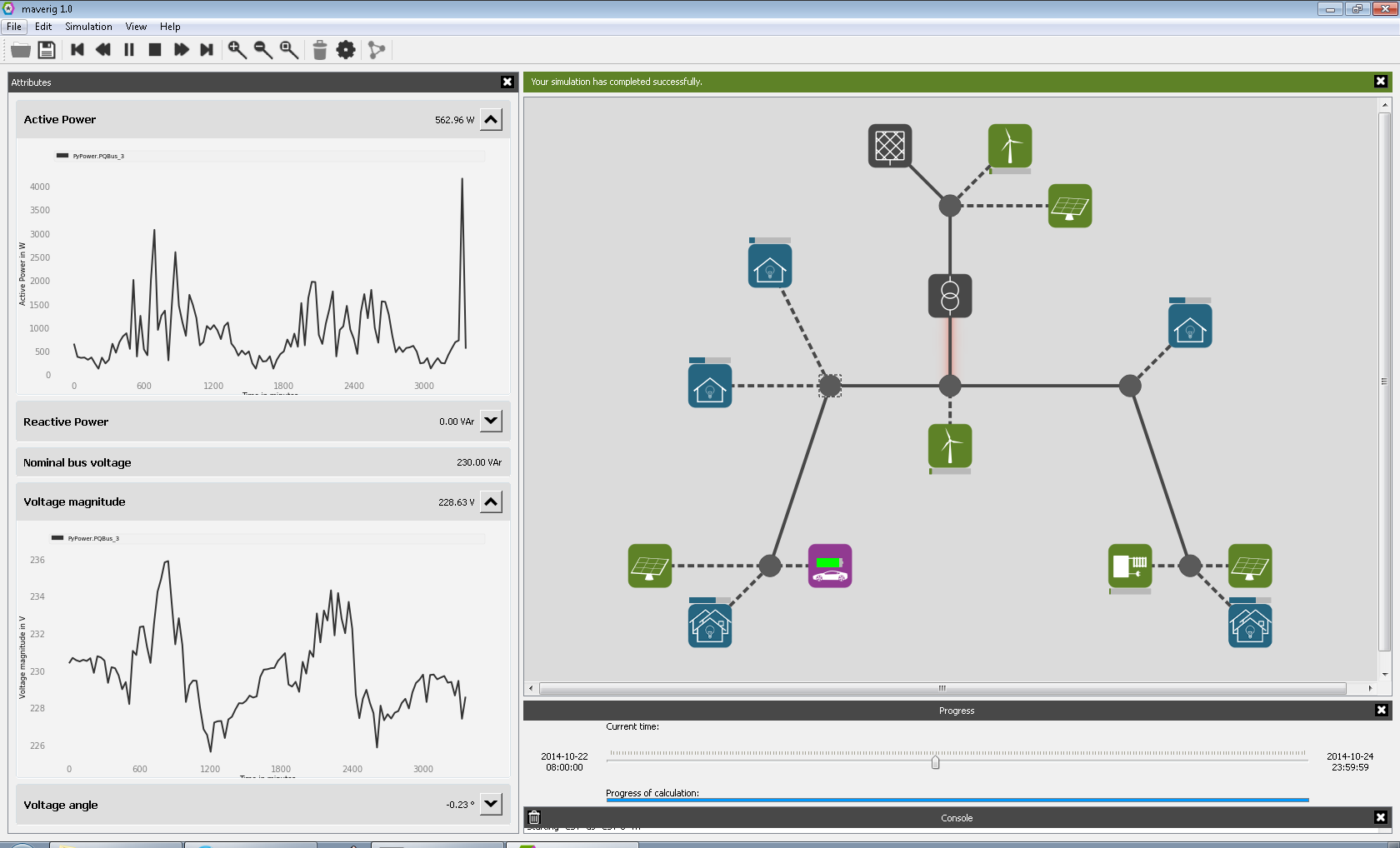New releases of mosaik, mosaik‘s high-level APIs and many simulators of mosaik’s ecosystem are available! This is a major upgrade to improve the discrete-event capabilities of mosaik’s co-simulations. The main new features are:
- Simulators’ steps can now also be triggered based on available output of other simulators
- Output data can be specified as non-persistent (i.e. transient)
- Simulators can request steps asynchronously to react to external events
- When there’re no interactions, simulators can compute the state transformation of several fundamental time steps at once
- Explicit definition of the time resolution in a co-simulation scenario
Co-simulations with components that transmit short-lived messages to other components (e.g. communication simulators, agents of control systems, recognition systems, etc.) can thus be setup in an intuitive and straight-forward way. In comparison with traditional mosaik simulations, these scenarios are also simulated with both higher accuracy and improved performance. Due to the improved interaction capabilities between simulators, it’s now also possible to let simulators converge to a joint system state without a progress in time. The concept of superdense simulation time and efficient scenarios with simulators, which typically operate on different time scales, are now also supported by mosaik. Furthermore, the new features permit to analyze human interactions with simulated mosaik environments as external events (e.g. GUIs) can now be integrated within the co-simulation’s scheduling.
All of this has been achieved with minimal adjustments of mosaik’s API. In this way, old simulators are still supported and the new features are well integrated within the proven co-simulation concepts. Thus, it’s easy to support the new features within your simulators and to setup hybrid co-simulations that use the established time-based scheduling as well as the new discrete-event capabilities. Please have a look at the new documentation and find out how mosaik 3.0 can improve the accuracy and performance of your co-simulations or whether the requirements of your simulation scenarios are supported by mosaik 3.0, so you can make the transition and greatly benefit from the co-simulation concept.